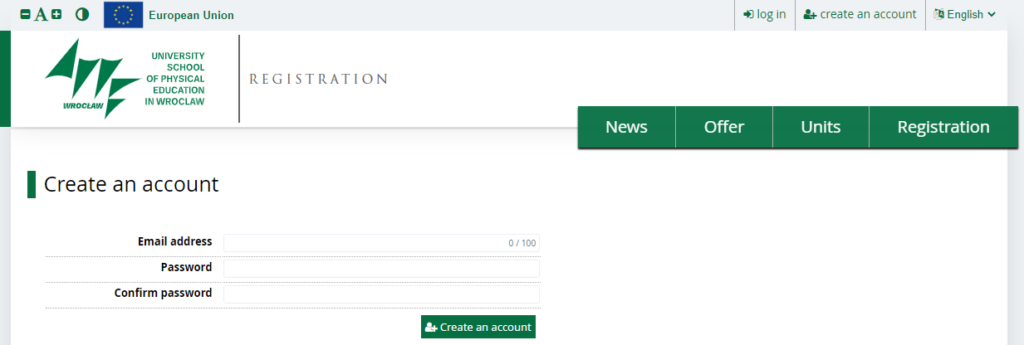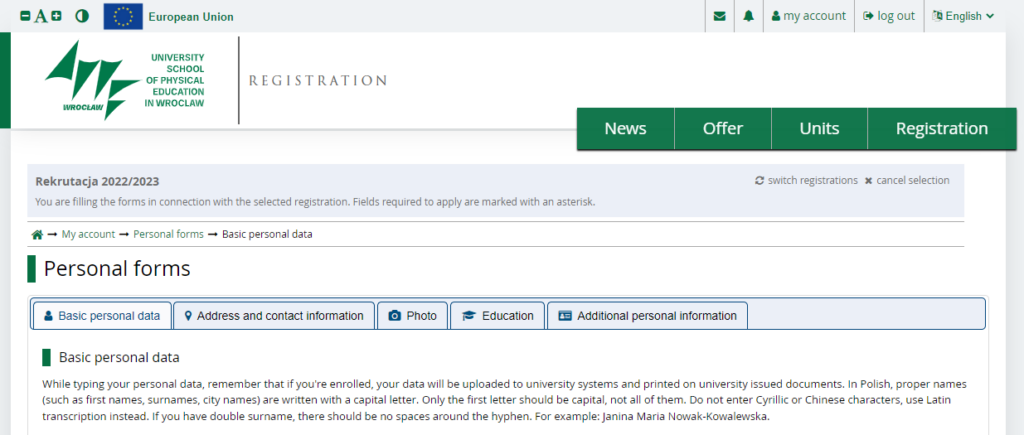REGISTRATION (PL: REJESTRACJA)
Recruitment takes place via the Internet Registration of Candidates (IRK) (PL:Internetowa Rejestracja Kandydatów)
https://irk.awf.wroc.pl/en-gb/
In the recruitment process for Bachelor’s and Master,s degree studies, the results of examinations in specific subjects will be taken into account. Please read the terms and conditions of recruitment
EXAM RESULTS (PL: WYNIKI EGZAMINÓW)
Wroclaw University of Health and Sport Sciences does not set minimum score thresholds. Among the registered persons, those who received most points in the recruitment process will be accepted
until the limit of places is reached. On the day of announcing the results of the first round of the recruitment process for Bachelor,s and Master’s degree studies, you will receive information about the results of the recruitment procedure on your individual account in the IRK system.
- If you are given the status of “qualified” (PL: “zakwalifikowany”), it means that you have been admitted to the chosen course and you should deliver the complete set of documents to the university by the deadline. Failure to submit them will be tantamount to resignation from the granted place.
- If you are given “reserve candidate” (PL: “kandydat rezerwowy”) status, this means that you have a chance to get admitted on the condition that the persons who have been qualified for admission
do not submit their documents and thus release the places for the persons from the reserve list.
Important information! Candidates on the reserve list are not required to confirm their willingness to participate in subsequent rounds of recruitment.
REGISTRATION STEP BY STEP (PL: REJESTRACJA KROK PO KROKU)
Enter information about your educational background.
- if you have a high school diploma issued abroad or another document/examination entitling you to study abroad, in the IRK system select the field “foreign maturity exam – a given country” (PL: “matura zagraniczna – dany kraj”) and enter data concerning this document;
- if you have a diploma of studies issued in Poland or abroad, enter data concerning this document.
In order to declare a major, you have to mark the subjects you want to sit for the exam in the Education (PL: Wykształcenie) tab. After adding secondary education, use the “Save and add certificate” (PL: “Zapisz i edytuj wyniki egzaminów”) button.
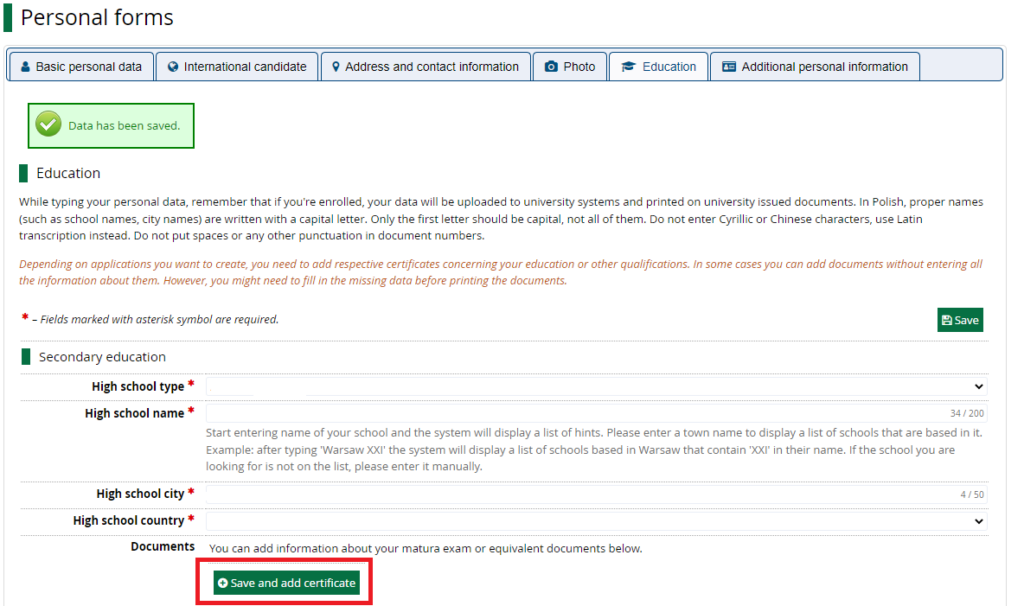
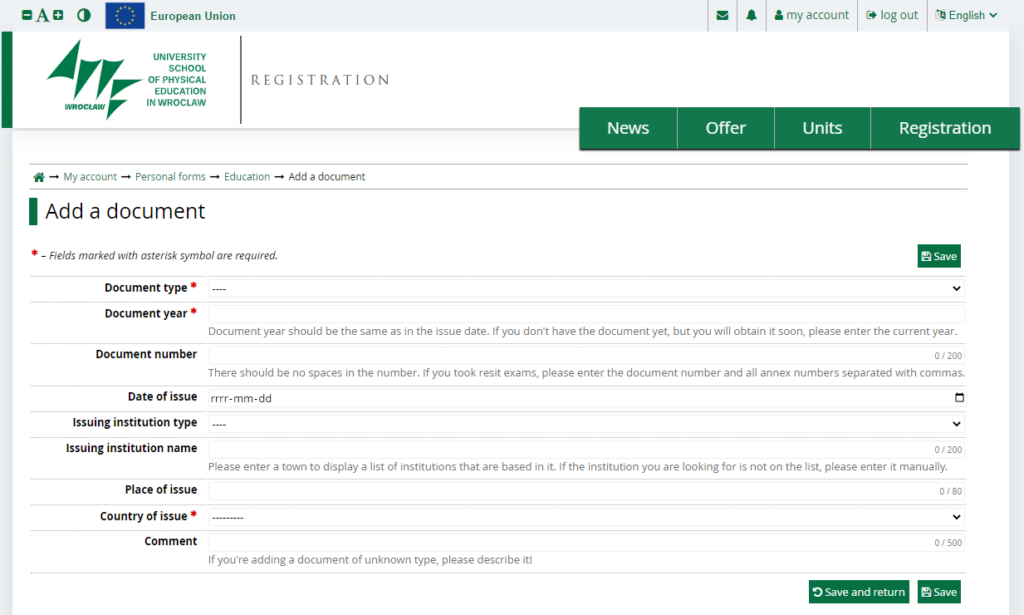
Next, please mark the subjects that were taken on the exam. If the minimum requirements for a given field of study have not been met (the required subjects have not been passed), the system will not allow you to enrol for the selected field of study. If you have taken an exam in a particular subject at two levels, the result that is more favourable for you will be taken into account.
Choose your fields of study.
To do so, go to the Recruitment Applications (PL: Zgłoszenia rekrutacyjne) tab or the Offer (PL: Oferta) tab. Select the field of interest, then use the Sign up (PL: Zapisz się) option. Once you have chosen your field of study, you must complete the question sets that are required.
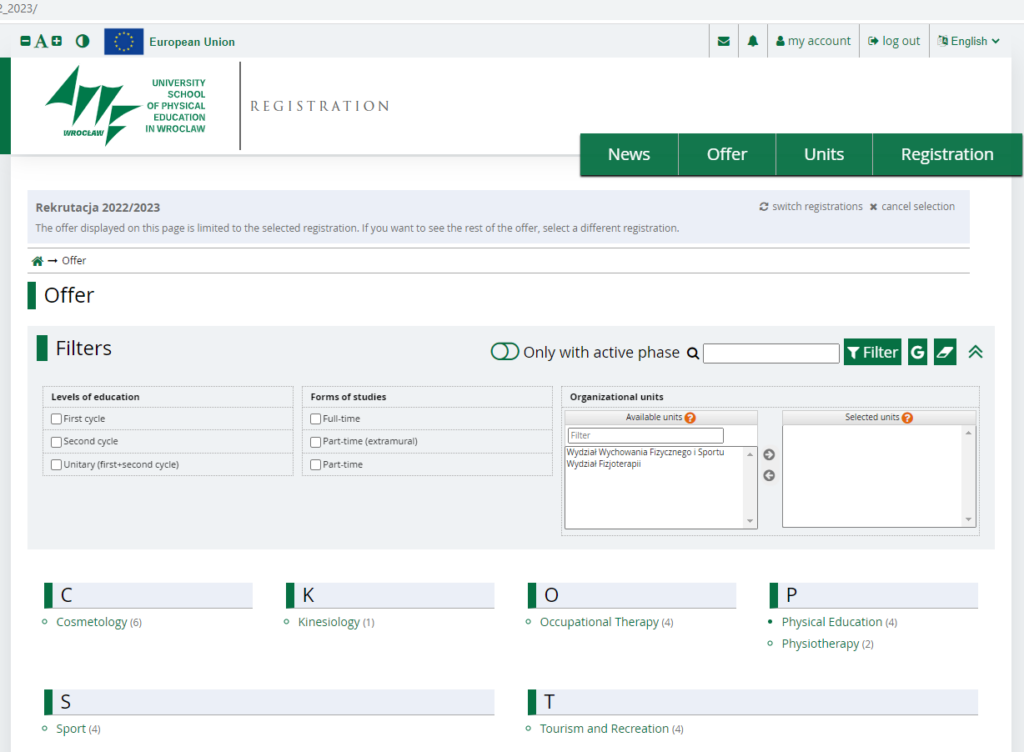

Also remember to confirm your participation in the recruitment process.
Pay the recruitment fee. Please pay your recruitment fees online. If your bank is not listed, please make payment to the account number: 55 1240 3464 1111 0011 0000 6147. In the title of the transfer, please write your name and surname, as well as the field of study for which you wish to apply.
Upload an electronic photo that meets the photo requirements for your ID card or passport. The photo should be uploaded to the system ahead of time, as it still requires approval from the Admissions Committee.
Check recruitment results (see below for status description)
Applicable to candidates qualified for admission.
Compile all necessary documents and deliver them to the university.
Check your status in IRK (see below for status description).
Important: The basis for admission to the medical examination is the submission of a referral issued by the teaching institution (referral and specimen medical
certificate are available in the candidate,s account in the recruitment system).
A sample referral and certificate are available under “Recruitment applications Documents and further steps (PL: “Zgłoszenia rekrutacyjne” Dokumenty i dalsze kroki).
Remember not to wait when it comes to getting a medical exam. This is the document required for admission to the university.
CANDIDATE STATUS IN THE IRK (ONLINE CANDIDATE REGISTRATION) SYSTEM (PL: STATUSY KANDYDATA W SYSTEMIE IRK (INTERNETOWEJ REJESTRACJI KANDYDATÓW)
- “Qualified” is a person who has been qualified for admission and is required to submit a set of required documents at the time and place specified in the admissions schedule. Important information! Failure to submit documents is tantamount to forfeiting your granted place!
- “Reserve list” is a person who will be admitted to a given field of study, provided there are vacant places and he/she receives “qualified” status. If the limit of vacant places is exhausted beforehand, your account will show status “applicant not accepted” (PL: “kandydat nieprzyjęty”).
- “Not qualified candidate” (PL: Kandydat niezakwalifikowany) is a person who has not paid the recruitment fee by the required deadline or has not fulfilled the requirements for admission to the chosen field of study/specialisation.
- “Admitted” (PL: Kandydat przyjęty) is a person who has passed the recruitment process and, after his/her name has been placed on the recruitment list, has submitted all required documents. After taking the oath, such a person will become a student of the Wroclaw University of Health and Sport Sciences.
- “Not admitted” (PL: Kandydat nieprzyjęty) is a person who did not submit the required documents by the specified deadline or obtained such a number of points that did not allow him/her to qualify for admission within the established limit of places.
- “Programme cancelled” (PL: Kierunek nie został uruchomiony) – This is when a course has not been started due to insufficient applicants. In this situation, the candidate may apply for a refund of the recruitment fee.
- “Candidate resigned” (PL: Rezygnacja ze studiów) – A candidate who wishes to resign from a course of study sends a statement of resignation (sample) to rekrutacja@awf.wroc.plno later than 5 days after receiving the “candidate admitted” status.
RECRUITMENT FEE (PL: OPŁATA REKRUTACYJNA)
Recruitment is contingent upon payment of the Recruitment fee.
The fee is (PL: Opłata wynosi): 85 PLN for each field of study (PL: 85 złotych za każdy kierunek)
The fee must be paid no later than the last day of registration in the IRK system. Confirmation of payment will be visible in your IRK account. If you make an online payment, this fact is immediately visible. In the case of a wire transfer, it may take a few days to be credited. Please pay your fees on time.
In the IRK system, you can set the priority of assigning the recruitment fee to your field of study.
The recruitment fee does not need to be paid again to participate in subsequent rounds of recruitment.
The recruitment fee may be returned in the case of:
- registration for fewer fields of study/specialisations than the fee paid;
- the course of study/specialisation is not commenced;
- unjustified payment of a fee.
If you wish to apply for a recruitment fee refund, submit a signed application (sample) by 15 October, 2022.
A candidate is not entitled to a refund of the recruitment fee due to non-admission.